SDC has been updated to version 4.6.0. This allows you to duplicate “global evaluation” measuring points. When exporting vibration events, the comment field can also be used as a filter. And you can save a lot of time when creating measuring points by using the automatic prefix replacement for duplicated channel assignments.
A detailed overview of all changes can be found as always in the changelog overview.
Automatic prefix replacement for duplicated channel assignments: When duplicating measuring points and their assignments, there is now the possibility to automatically convert a certain prefix (the beginning of the channel name) into another prefix that can be determined beforehand. In this way, a measuring point can be quickly created that refers to other channels of a device that has already been set up (provided that the channels are named accordingly). To understand this better, see the example below. The new option is found in the dialog for duplicating a measuring point.
Example: The data source MCC123 has the following channels: I001.A I001.B I002.A I002.B I003.C The measuring point M1 has two assignments to MCC123: A -> I001.A B -> I001.B C -> I003.C Measuring point M1 is duplicated and the assignment are replaced with the following rule: The duplicated measuring point M2 now has these two assignments A -> I002.A (replaced) B -> I002.B (replaced) C -> I003.C (not replaced, because the prefix doesn’t match)
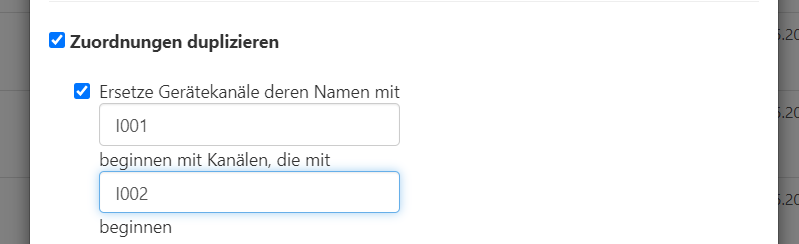
When exporting vibration events from a measuring point, the comment field can now be used as a filter:

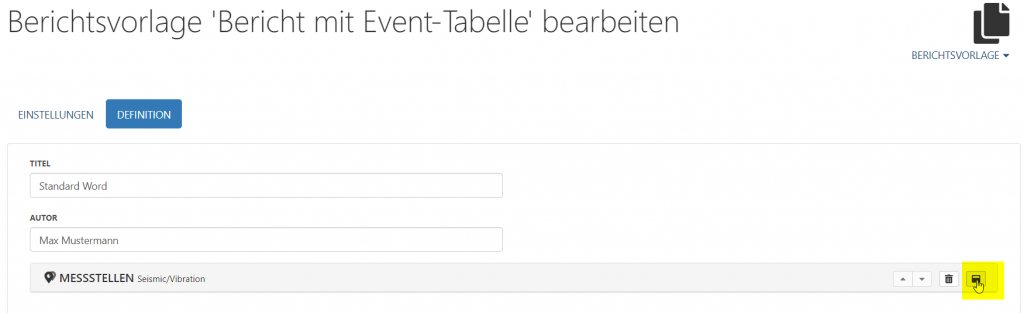
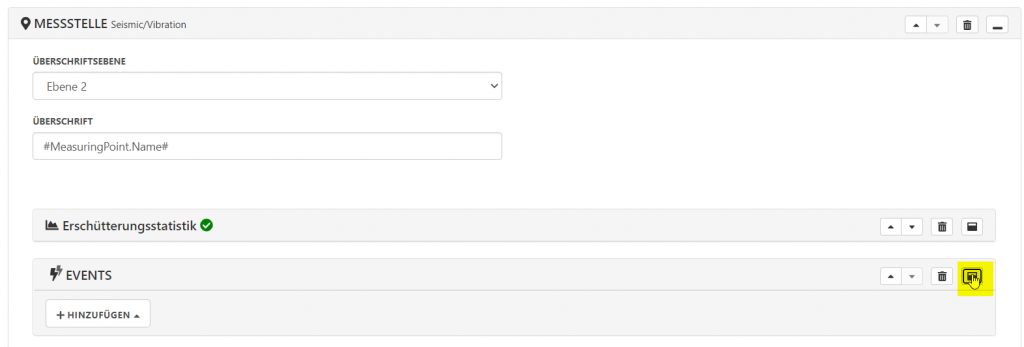
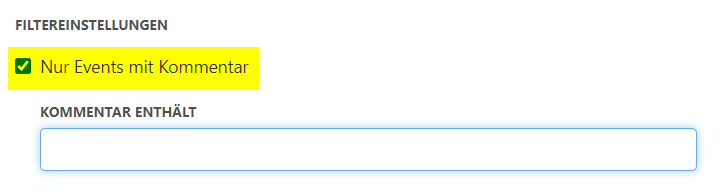
Version 4.6.0
12.02.201
New features
- “Global evaluation” measuring points can now be duplicated.
- When exporting vibration events of a measuring point, the comment field can now be used for filtering: If you export the vibration events of a measuring point, you can use a filter to restrict which events are exported. To do this, select the “Events” element in the report definition. Set a check mark by “Only events with comment” here. Events without a comment will not be exported. If the check mark is set, a text field appears. Text can be entered into it and this will then only export events that also contain the entered string.
- Automatic prefix replacement for duplicated channel assignments: When duplicating measuring points and their assignments, there is now the possibility to automatically convert a certain prefix (the beginning of the channel name) into another prefix that can be determined beforehand. In this way, a measuring point can be quickly created that refers to other channels of a device that has already been set up (provided that the channels are named accordingly). To understand this better, see the example below. To use the automatic prefix change, click on “Duplicate” in the row of the desired measuring point in the measuring point overview (in the menu that opens by clicking on the arrow icon on the right). Set a check mark by “Duplicate assignments”. Then set another check mark by “Replace device channels’ names with…” In the first field, the value that should be changed can be entered. In the second field, the value to be used can be set.
Fixed bugs
- When setting up logger or tachymeter measuring points, an error message appeared if an optional name field was not filled out. This has been corrected.
- Existing assignments in the logger or tachymeter module could not be edited later; this is now possible again.
- Saving log entries (even when successful) no longer leads to an error message page.
- If log entries are sorted according to start time, this is now done chronologically correctly (no longer by the order of numerical values).
- After a maintenance announcement on the SDC interface, an error message appeared when French was set as the language. This has been corrected.
- An error has been removed, which meant that files uploaded as an attachment to a measuring point or folder could not be reopened in certain cases.
- When re-importing inclinometer data previously exported as a CSV file, measured value columns were sometimes skipped. This has been corrected.
